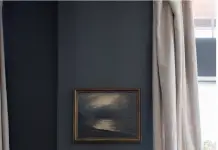The pandemic has definitely contributed to a growing number of people working from home, but many have worked remotely before and will in the future; it might even become the new norm. That is why creating an ergonomic and efficient workspace in your home office is definitely worth the effort; it will reduce your stress levels, long-term injuries, and increase productivity. It is especially important to organize your home office ergonomically, so if you are looking for great tips on ergonomics, check out WEMA Raumkonzepte, a German company specializing in office designs. An ergonomic home office set up means maximum efficiency and comfort to prevent pain. Read on to learn how to set up your room if you are working from home.

Where to set up your workspace
Before going into any details concerning the perfect desk, chair, and other items, it is important to decide which part of your house or apartment you’d like to create your home office in. You might have your own office already and only need to optimize it, or you have had to make room for a dedicated workspace before. This could be part of the living room or maybe a guest room. Ideally, you want to try to create a separate space that is only dedicated to working. This will not only help you when it comes to logistics (i.e. having to move your set-up around), but also mentally, because it will allow you to physically and emotionally separate your private life from focusing on your work. Try to find a corner or a room that is well illuminated with natural light as well as artificial light in the right position; ideally, it should have a hanging lamp from the ceiling for times when it is dark outside. “Well illuminated” means that you should always be able to read notes on paper and identify all objects on your desk. Although it is part of a nice office aesthetic, do not place your desk lamp right next to your computer screen or laptop, as this causes two competing light sources that can irritate your eyes. Place it a little further away and don’t point the light in the direction of your monitor.

The right desk (height) is key
Not everybody can invest in a new, and ideally adjustable, desk. However, if we had to recommend one item you should invest in to optimize your home office, it would definitely be an adjustable, ergonomic desk, since it can be a complete game-changer for your health and productivity. We are all humans of different heights and shapes, so how can the same desk work for everyone? An adjustable, ergonomic desk, in contrast, allows you to set it according to your own measurements to avoid back pain, a stiff neck, and to increase your productivity.
If you are writing a lot on a keyboard, we recommend lowering the height of your desk by about two inches. To check if your desk is at the right height, make sure your fingers are “dangling down” onto the keyboard, without your wrists being bent up. With the desk lowered a little bit, make sure it does not have drawers right under the center space, since that can disrupt proper leg space.
For storing all your office supplies, documents, electronics, etc., try to find a separate shelf that you can place next to your desk, or a mobile pedestal that you can move away far enough to create the necessary leg space under your desk.
In addition to that, rise your monitor to an ergonomic eye-level to avoid looking down on it. If you are using a laptop, consider buying a separate keyboard and mouse, because raising your whole laptop would obviously lead to a very uncomfortable hand posture when reaching for your keyboard. You can raise your screen or laptop with a pretty screen stand, of course, but a couple of boxes or books work just as well to start with. If you are looking for a screen stand, consider purchasing a foldable one that you can easily take with you when traveling or working in a café, etc. after the pandemic.
If you write on paper a lot, you don’t need to lower your desk as long as your forearms are in a straight or slightly lowered position. Organize your pens and office supplies in transparent containers or cups that allow you to see every item at one glance.
Ideally, you should not spend your whole day sitting. If you already have an adjustable desk and screen stand, try raising it up even higher, so you can spend part of your day standing, which obviously is a lot healthier for your body than sitting for many hours straight. Don’t forget to make sure that the screen is at eye-level and that your hands do not have to reach up to the keyboard or mouse.

Optimize your home office seating
Your desk may be the most important part of an ergonomic home office set-up. However, you might also want to consider optimizing your chair, since that can avoid long-term back injuries and simply contribute to your well-deserved comfort. Think about buying an office chair that provides you with special padding for great back and leg support. Try them out in person if you can, so you can discover your own preferences! Just like your desk, your chair should be adjustable in height, but you can also easily adjust the height with a seat cushion. Make sure your knees are in a slightly higher posture than your hips to avoid cut-off pressure underneath your thighs. To reach that posture, you can use a little stool or a raised mat underneath your feet. Furthermore, if you use a normal chair without padding, try out a memory foam pad for additional back support. If you don’t want to invest in that either, you can start by placing a rolled towel between your lower back and the chair.
Additional tips for a perfect home office set-up
Finally, we would like to provide you with a few last small pointers on how to optimize your home office. First, if you have to make many phone calls, consider investing in a headset, since that will make your movements more ergonomic, allow you to work faster and a lot more comfortably. Second, use a blue light filter on your computer screen or, if you don’t like the color of that filter, try out glasses with a blue light filter. This will ensure that your eyes are a lot less strained from staring at a screen all day long and it even helps you get better sleep at night, since the blue light won’t influence your sleep hormones anymore. And lastly, don’t forget to have some beautiful fresh plants in your office! They will brighten the atmosphere and contribute to fresh air. We recommend easy-care plants like Chinese evergreen, a snake plant, or just photos of plants. It will also simply make your workspace much prettier, motivating you to work more productively! Thanks to WEMA Raumkonzepte for consulting