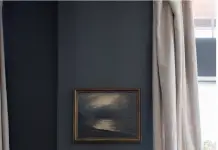Wi-Fi is without a shadow of a doubt one of the most important technological innovations of recent times. For those of us who still remember the days of dial-up internet, the advent of broadband internet, and eventually, the wireless connectivity that Wi-Fi bought, the leap from one step of technology to the next has been truly revolutionary, in every sense of the word.

via intagram/drivenbydecor
Wi-Fi might be one of the most convenient technologies to have entered our homes, in our lifetimes, however, it is also often one of the most frustrating technologies. Nothing quite matches the sheer annoyance that comes with an inexplicably weak or dropped signal, especially as we are all now used to going straight to Google without problems.

via Pinterest via Justine Stuckenschneider
Here are three of the most basic, but also most important, steps that you can take in ensuring that you have the best possible experience when using your Wi-Fi.
Use the Latest Software and Hardware
For experienced computer users, this stuff is one of the most basic aspects of owning a computer, but for the average person, terms like ‘the latest drivers’ sound like some kind of black magic. If your Wi-Fi is working without issue, then it is probably best not to update your drivers, not unless you feel confident in your ability to roll them back should the new ones introduce problems that didn’t exist before. If, however, you are having issues with your computer or laptop staying connected to the Wi-Fi, then you might need to update your wireless drivers. Check out this guide for a simple, step-by-step walk-through of the whole process.

via pinterest via sitehouse.net
If you are still experiencing issues connecting to the internet, but you are able to connect to your router, then you may need to either update the router’s software or alter some of your internet settings on your PC or laptop. In order to update the software on the router itself, you will first need to log-in to it. Most routers these days have their password printed on them. Note that the password you need to log-in is not the same as the one that you use to connect to the Wi-Fi network. Here is a simple guide which will take you through the process of logging in and upgrading the firmware on your router.
via Pinterest via Glamour Brasil
Find the Perfect Spot for Your Router
Isaac Asimov once said that “any sufficiently advanced technology is indistinguishable from magic.” It is an adage that we can all relate to, and when it comes to our Wi-Fi networks at home, most of us never give a second thought to how it actually works. Without wanting to be overly technical, connecting to your network, and continuing to exchange information between your computer and the router, requires that both devices are able to transmit and receive electromagnetic waves, within which the information is encoded.

via pinterest via modernchairs.eu
These waves can obviously penetrate walls and other obstacles, otherwise, you would need multiple routers throughout your home to receive coverage in every room. However, every wall or surface that these waves pass through will weaken the signal. For this reason, you want your router to be placed somewhere open and relatively free of obstructions. If you want your Wi-Fi signal to be received with equal strength throughout your house, then you will want to position your router centrally. If, however, there are some rooms where receiving a strong signal is more important than others then the router placement tips are slightly different – place your router nearer to these rooms to give them the best signal. If you’re still struggling, take a look at Best Buy’s router placement tips.
Security is Not a Dirty Word
Everyone by now is aware that connecting to the internet means taking a risk. There are a number of steps that you can take to increase your anonymity and protect yourself from intrusions. Those who are less net savvy will want to make sure that they have antivirus software installed so that they can browse the internet with peace of mind, but even this is a minefield. There are so many software options out there that those without a good understanding of how it all works may well find themselves at a loss as to how they should decide on the right piece of software for them. My recommendation is Malwarebytes, it is open source and allows you a free trial. Once you have paid for the software (which is very affordable) then you will receive all future versions of the software.

via Pinterest via Elle Studio Gallery
You should always password protect your Wi-Fi. This is now the standard and your router will ship with a password. Your instinct might be to change this password but, for mathematical and technical reasons which are beyond the scope of this article, the password your router ships with is going to be more secure than the one that you use for your e-mail.
Taking the time to learn a bit more about your Wi-Fi and the internet more generally is a good way to increase your confidence, both as a computer user and as a web surfer. These three tips are great places to start.